Virtual Port Channels
A virtual port channel (vPC) allows links that are physically connected to two different Cisco Nexus 7000 or 9000 Series devices to appear as a single port channel by a third device. The third device can be a switch, server, or any other networking device that supports port channels. A vPC can provide Layer 2 multipathing, which allows you to create redundancy and increase the bisectional bandwidth by enabling multiple parallel paths between nodes and allowing load-balancing traffic. You can use only Layer 2 port channels in the vPC. You configure the port channels by using LACP or static no protocol configuration.
Figure 4-3 shows the vPC physical and logical topology.
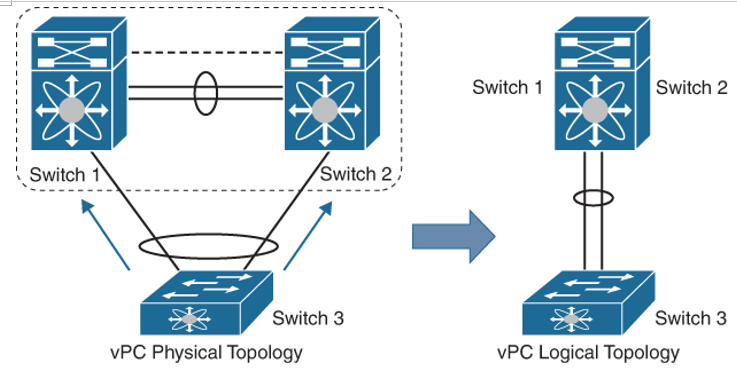
Figure 4-3 vPC Physical and Logical Topology
vPC provides the following technical benefits:
- Allows a single device to use a port channel across two upstream devices
- Eliminates Spanning Tree Protocol (STP) blocked ports
- Provides a loop-free topology
- Uses all available uplink bandwidth
- Provides fast convergence if either the link or a device fails
- Provides link-level resiliency
- Ensures high availability
vPC Topology Implementations
vPC supports various topology implementation, as follows:
- Dual-uplink Layer 2 access: In this topology, an access switch such as a Cisco Nexus 9000 Series switch is dual-homed to a pair of distribution switches, such as Cisco Nexus 7000 Series switches, as shown in Figure 4-4(A).
- Server dual-homing: In this topology, a server is connected via two interfaces to two access switches, as shown in Figure 4-4(B).
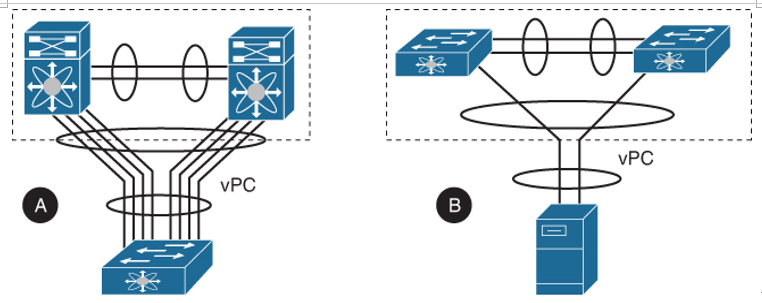
Figure 4-4 (A) Dual-Uplink Layer 2 Access and (B) Server Dual-Homing
- FEX supported topologies: FEX supports various vPC topologies with Cisco Nexus 7000 and 9000 Series as their parent switches.
- Host vPC (single link or dual links) and FEX single-homed (port channel mode) straight-through design: In this topology, you connect a server with dual or quad network adapters that are configured in a vPC to a pair of FEXs that are connected straight through to the Cisco Nexus 9000 or Cisco Nexus 7000 Series switches. The link between the server and FEXs can be single link, as shown in Figure 4-5(1), or Dual Links, as shown in Figure 4-5(2).
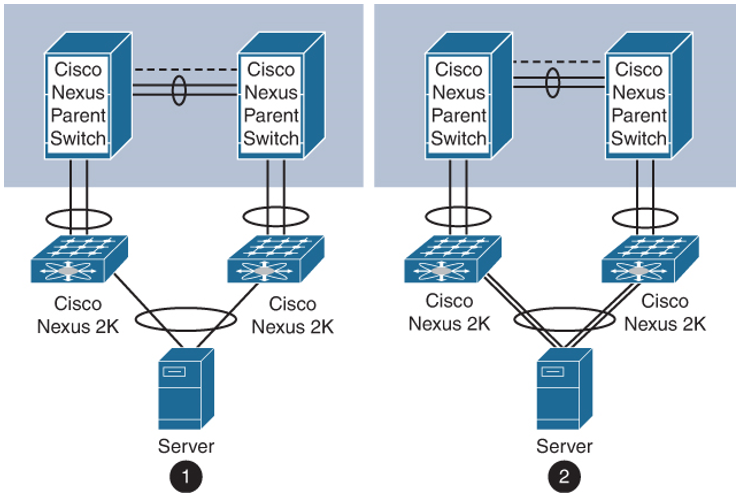
Figure 4-5 Single-Link (1) or Dual-Link (2) Connected Host vPC with Single-Homed FEX
- Single-homed host and active-active (dual-homed) FEX (vPC) design: In this topology, you connect the FEX to two upstream Cisco Nexus 9000 or Cisco Nexus 7000 Series switches and downstream to several single-homed servers, as shown in Figure 4-6(1).
- Host port channel and active-active (dual-homed) FEX (vPC) design: In this topology, you connect the FEX to two upstream Cisco Nexus 9000 or Cisco Nexus 7000 Series switches in vPC fashion and downstream to several single-homed servers using port channel, as shown in Figure 4-6(2).
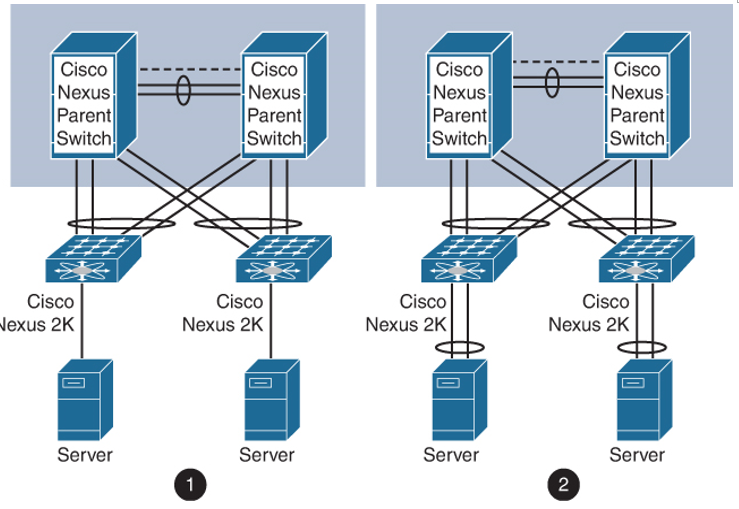
Figure 4-6 Single-Homed (1) or Port Channel (2) Connected Host and Dual-Homed FEX vPC
- Dual-homed host (active/standby) and active-active (dual-homed) FEX (vPC) design: In this topology, you have host-side NIC in active/standby teaming and connected to two FEX devices as shown in Figure 4-7.
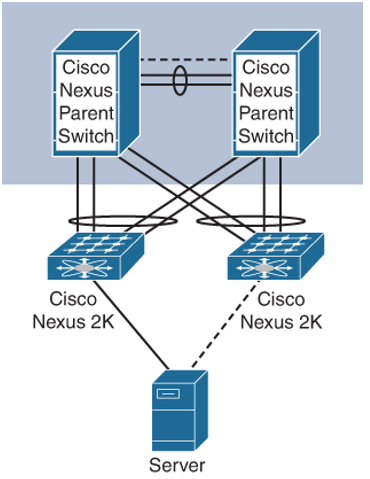
Figure 4-7 Dual-Homed Host (Active/Standby) and Dual-Homed FEX vPC
