Ethernet Port Channels
A port channel bundles physical links into a channel group to create a single logical link that provides the aggregate bandwidth of up to 32 physical links. A port channel logically bonds several physical connections into one logical connection. Port channeling also load-balances traffic across these physical interfaces. From the perspective of a Nexus switch, the data plane of the receiving Cisco Nexus device, in a port channel setup, treats packets that travel through physical links as coming through several links, while the management plane treats the packets as a single data flow. If a member port within a port channel fails, the traffic previously carried over the failed link switches to the remaining member ports within the port channel, and the port channel stays operational as long as at least one physical interface within the port channel is operational. Each port can be in only one port channel.
Figure 4-1 illustrates port channel physical and logical views.
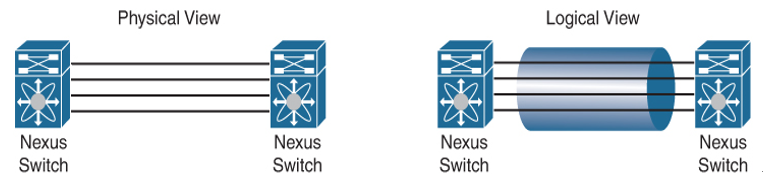
Figure 4-1 Port Channel Physical and Logical Views
You can create a Layer 2 port channel by bundling compatible Layer 2 interfaces, or you can create Layer 3 port channels by bundling compatible Layer 3 interfaces. You cannot combine Layer 2 and Layer 3 interfaces in the same port channel. You can also change the port channel from Layer 3 to Layer 2. You can create port channels directly by creating the port channel interface, or you can create a channel group that acts to aggregate individual ports into a bundle. When you associate an interface with a channel group, the Cisco NX-OS software creates a matching port channel automatically if the port channel does not already exist. In this instance, the port channel assumes the Layer 2 or Layer 3 configuration of the first interface. You can also create the port channel first. In this instance, the Cisco NX-OS software creates an empty channel group with the same channel number as the port channel and takes the default Layer 2 or Layer 3 configuration as well as the compatibility configuration.
You can configure Layer 2 port channels in either access or trunk mode. A Layer 2 port channel interface and its member ports can have different STP parameters. Changing the STP parameters of the port channel does not impact the STP parameters of the member ports because a port channel interface takes precedence if the member ports are bundled. After a Layer 2 port becomes part of a port channel, all switchport configurations must be done on the port channel; you can no longer apply switchport configurations to individual port channel members. Layer 3 port channel interfaces have routed ports as channel members. You cannot apply Layer 3 configurations to an individual port channel member either; you must apply the configuration to the entire port channel. You can configure a Layer 3 port channel with a static MAC address. If you do not configure this value, the Layer 3 port channel uses the router MAC of the first channel member to
come up.
Figure 4-2 illustrates Layer 2 (access and trunk) and Layer 3 (routed) port channel interfaces. Port channel 20 is the L2 access port channel, with only VLAN 1 allowed on the port channel. Port channel 21 is the L2 trunk port channel, with VLAN 1 and VLAN 2 allowed on the port channel. Port channel 22 is the L3 routed port channel, whereas Eth 2/3 is the regular Ethernet routed interface.
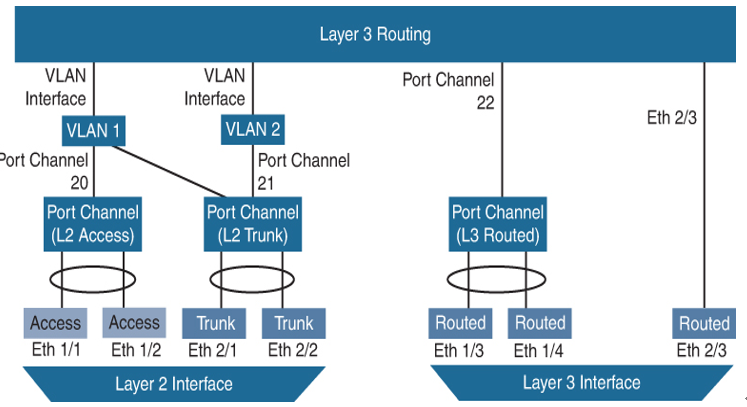
Figure 4-2 Port Channel Interfaces
For simplified port channel configuration, you can use static port channels with no associated aggregation protocol. For more flexibility, you can use the Link Aggregation Control Protocol (LACP), which is defined in the IEEE 802.1AX and IEEE 802.3ad standards. LACP controls how physical ports are bundled together to form one logical channel; for example, you can control the maximum number of bundled ports allowed. You cannot configure LACP on shared interfaces.
The port channel is operationally up when at least one of the member ports is up and that port’s status is channeling. The port channel is operationally down when all member ports are operationally down. On Cisco Nexus 7000 Series switches, all ports in a port channel must be in the same virtual device context (VDC).
