GLBP Operation
GLBP prioritizes gateways to elect an active virtual gateway (AVG). Other group members provide backup for the AVG if that AVG becomes unavailable. If multiple gateways have the same priority, the gateway with the highest real IP address becomes the AVG. The group members request a virtual MAC address after they discover the AVG through hello messages. The AVG assigns a virtual MAC address to each member of the GLBP group. Each member is the active virtual forwarder (AVF) for its assigned virtual MAC address, forwarding packets sent to its assigned virtual MAC address. The AVG also answers Address Resolution Protocol (ARP) requests for the virtual IP address. Load sharing is achieved when the AVG replies to the ARP requests with different virtual MAC addresses.
Figure 3-11 illustrates the GLBP ARP resolution process. Router R1 is the AVG for a GLBP group, and it is responsible for the virtual IP (vIP in the figure) address 10.88.1.10. Router R1 is responsible for responding to ARP requests for default gateway (10.88.1.10) and handing out a MAC address of an AVF. Router R1 is also an AVF for the virtual MAC address 0000.0000.0001. Router R2 is a member of the same GLBP group and is designated as the AVF for the virtual MAC address 0000.0000.0002. Client A has a default gateway IP address of 10.88.1.10 and, during initial ARP resolution for the default gateway IP address, receives a gateway MAC address of 0000.0000.0001. Client B shares the same default gateway IP address but receives the gateway MAC address 0000.0000.0002 because R2 is sharing the traffic load with R1.
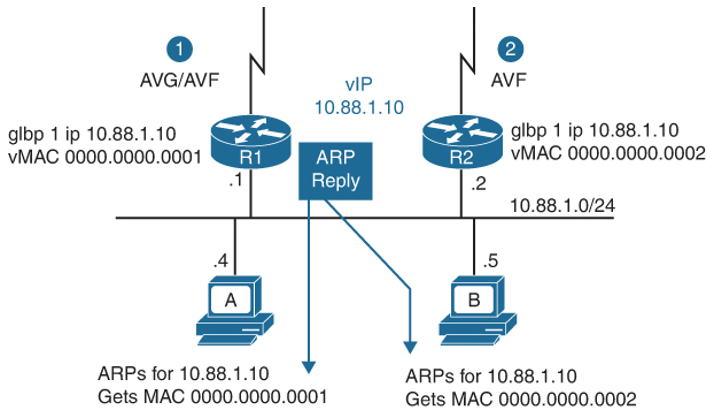
Figure 3-11 GLBP ARP
Figure 3-12 illustrates the traffic forwarding in the GLBP environment. Clients A and B send their off-network traffic to separate next-hop routers because each has cached a different MAC address for the single virtual gateway IP address (in this case, 10.88.1.10). Each GLBP router is an AVF for the MAC address it has been assigned.
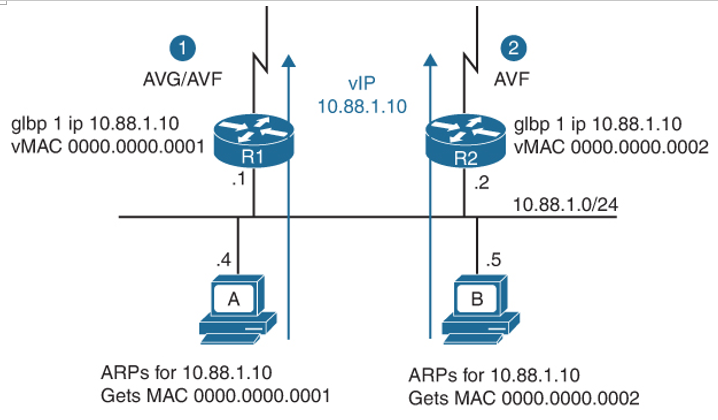
Figure 3-12 GLBP Traffic Forwarding
GLBP Interface Tracking
You can configure GLBP to track an interface or routes and enable the secondary virtual forwarder to take over if the tracked object goes down. GLBP tracking uses weighted load balancing to determine whether a GLBP group member acts as an AVF. You must configure the initial weighting values and optional thresholds to enable or disable this group member as an AVF. You can also configure the interface to track and the value that reduces the interface’s weighting if the interface goes down. When the GLBP group weighting drops below the lower threshold, the member is no longer an AVF and a secondary virtual forwarder takes over. When the weighting rises above the upper threshold, the member can resume its role as an AVF.
Figure 3-13 illustrates the GLBP interface-tracking feature. Router R2 is the secondary virtual forwarder for Client A and is configured for preemption. If Router R1 becomes unavailable, the weight of the interface connecting Client A to R1 drops below the lower threshold configured, and Router R2 preempts and takes over as AVF for vMAC 0000.0000.0001. Client A will not lose access to the outside network because R2 will assume responsibility for forwarding packets sent to the virtual MAC address of R1 and for responding to packets sent to its own virtual MAC address. R2 will also assume the role of the AVG for the entire GLBP group. Communication for the GLBP members continues despite the failure of a router in the GLBP group.
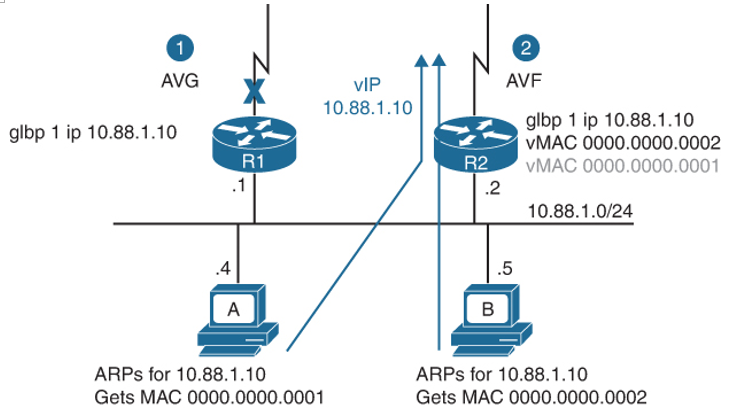
Figure 3-13 GLBP Interface Tracking
